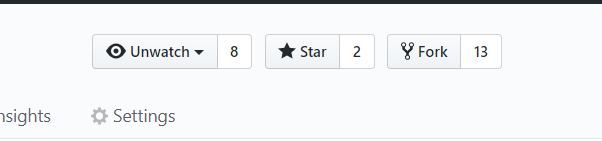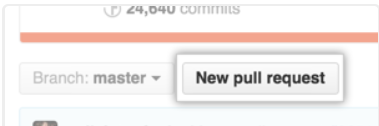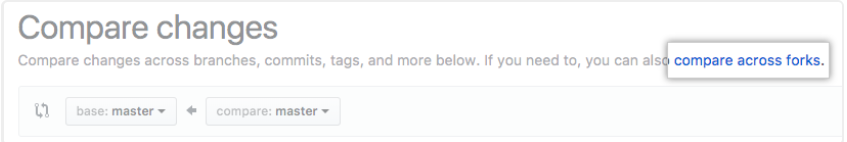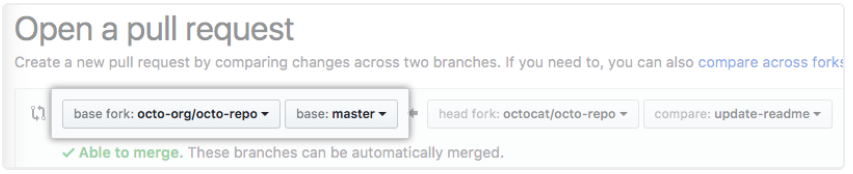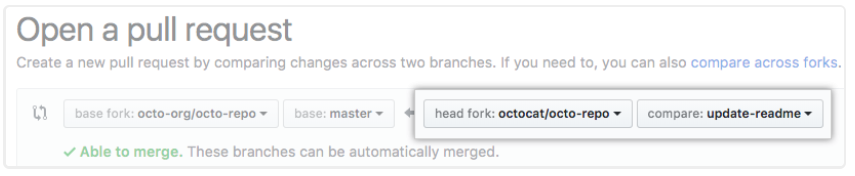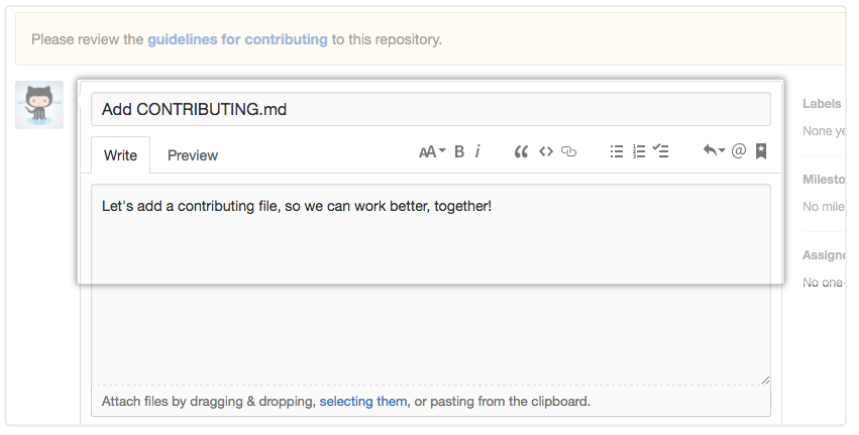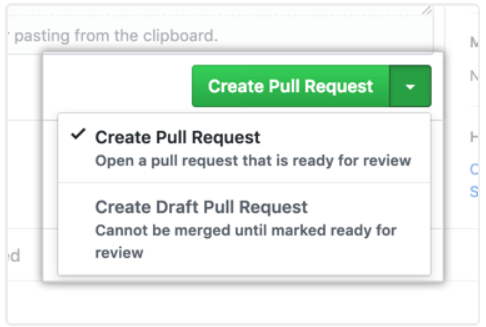a. Once an Object/Resource has been submitted using the Editor tool an 'Issue' will be created in the lwm2m registry (https://github.com/OpenMobileAlliance/lwm2m-registry/issues) to start to the Object/Resource Approval process.
b. On the receipt of the 'Issue' the OMA staff will review the submitted Object/Resource.
- If your Object/Resource is accepted, then the 'Issue' will be updated with the instructions on how to submit a Pull Request.
- The 'Issue' instructions will include Object ID, Object URN, any errors in the object submission and details of the Object/Resource Submission Branch.
ON THE RECEIPT OF THE ALLOCATED OBJECT/RESOURCE SUBMISSION BRANCH
| Task | Steps | Screen Shot |
|---|---|---|
Fork Repository |
| |
| Update Feature branch with Object | 2. Apply changes or upload file to the allocated feature branch in the forked repo. NOTE: Allocated feature branch will be created by the OMA Staff prior to the fork. | |
Once you've forked the repository and made changes to the object submission branch, you can ask that the upstream repository accept your changes by creating a pull request. | ||
Creating a pull request to submit an Object for review |
| |
| 2. To the right of the Branch menu, click New pull request. | ||
| 3. On the Compare page, click compare across forks. | ||
| 4. Confirm that the base fork is the repository you'd like to merge changes into. Use the base branch drop-down menu to select the branch of the upstream repository you'd like to merge changes into. | ||
| 5. Use the head fork drop-down menu to select your fork, then use the compare branch drop-down menu to select the branch you made your changes in. | ||
| 6. Type a title and description for your pull request. | ||
| 7. To create a pull request that is ready for review, click Create Pull Request. | ||