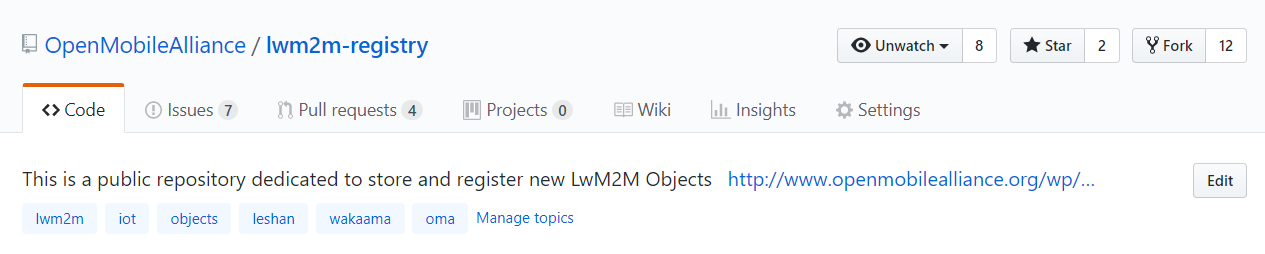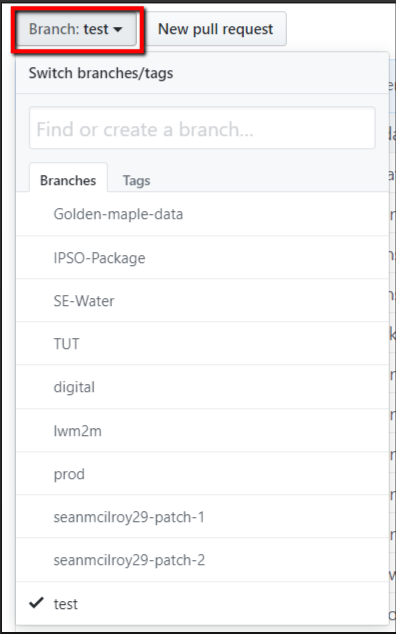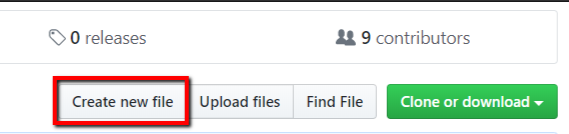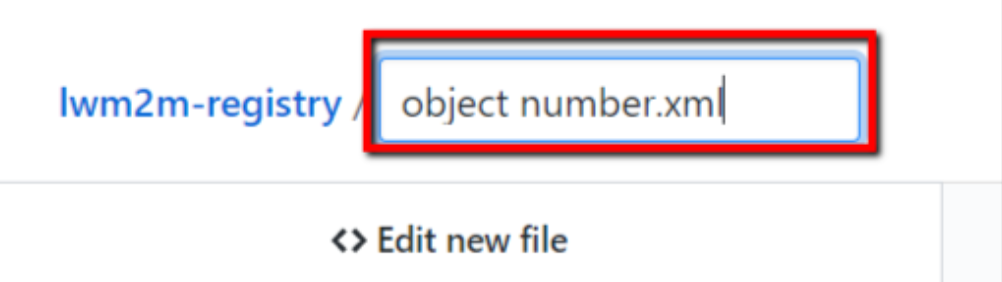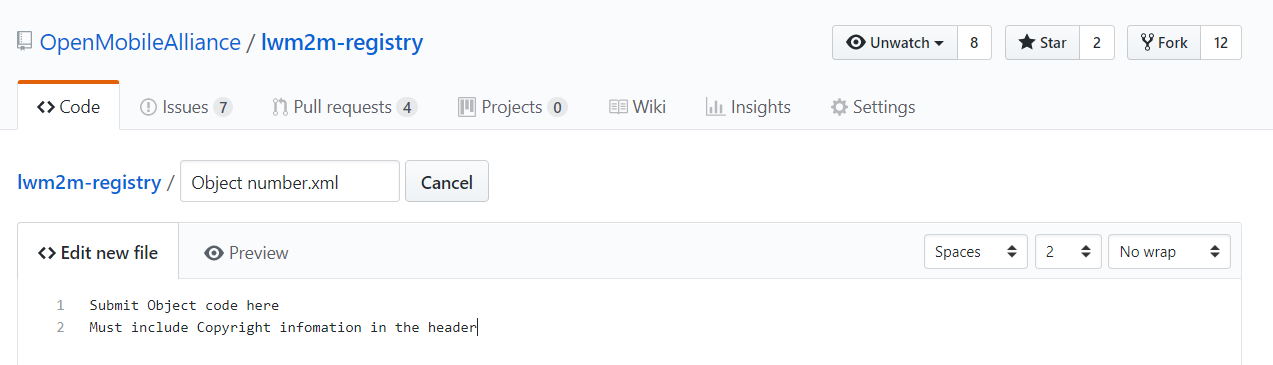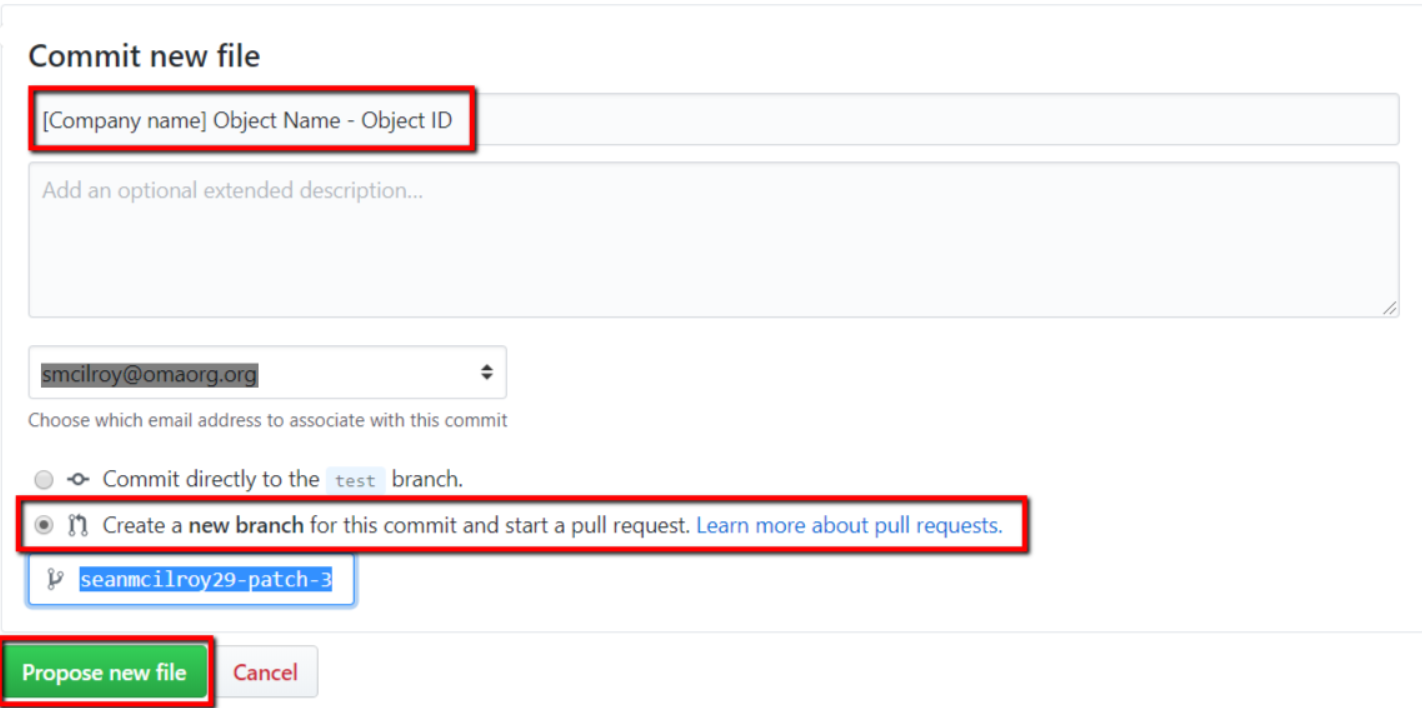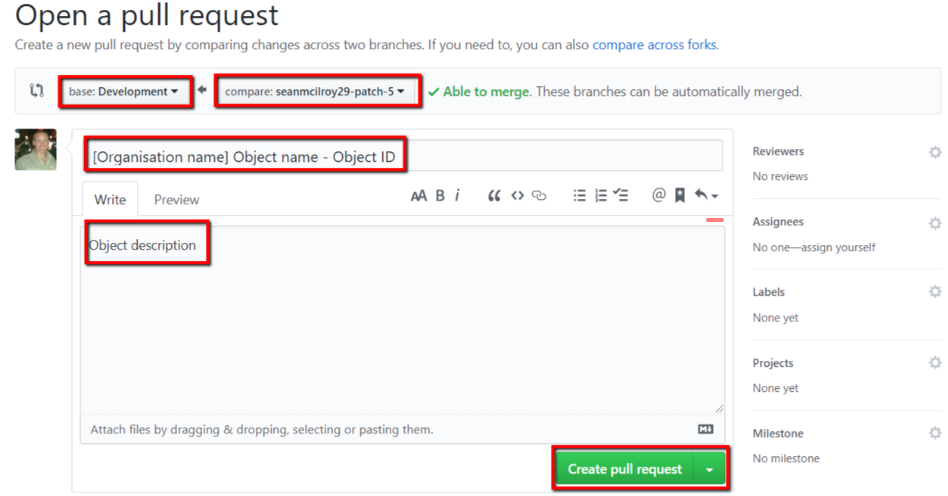...
| Steps | Screenshot | Comments |
|---|---|---|
| ||
| 2. From the Branch dropdown menu select the Object submission branch | The notification of the Object submission Branch will be provided by the OMA Staff in the associated submitted issue | |
| 3. From the Object submission branch, click 'Create new file' | ||
| 4. Enter the allocated Object/resource ID ie.g. e 3001.xml | Allocated Object ID will be provided by the OMA Staff in the associated submitted issue | |
| 5. Submit the full object/resource code | Ensure the copyright information is in the header | |
6. Commit new file;
| ||
7. Create PR
| Once the PR has been prcreated created it can be viewed here - https://github.com/OpenMobileAlliance/lwm2m-registry/pulls The Working Group may suggest some changes or ask for clarification. You are required to respond promptly with any discussions and provide feedback. Once the Pull Request is accepted, the staff will move the Object / Resource to the public OMNA LwM2M Registry. |
...